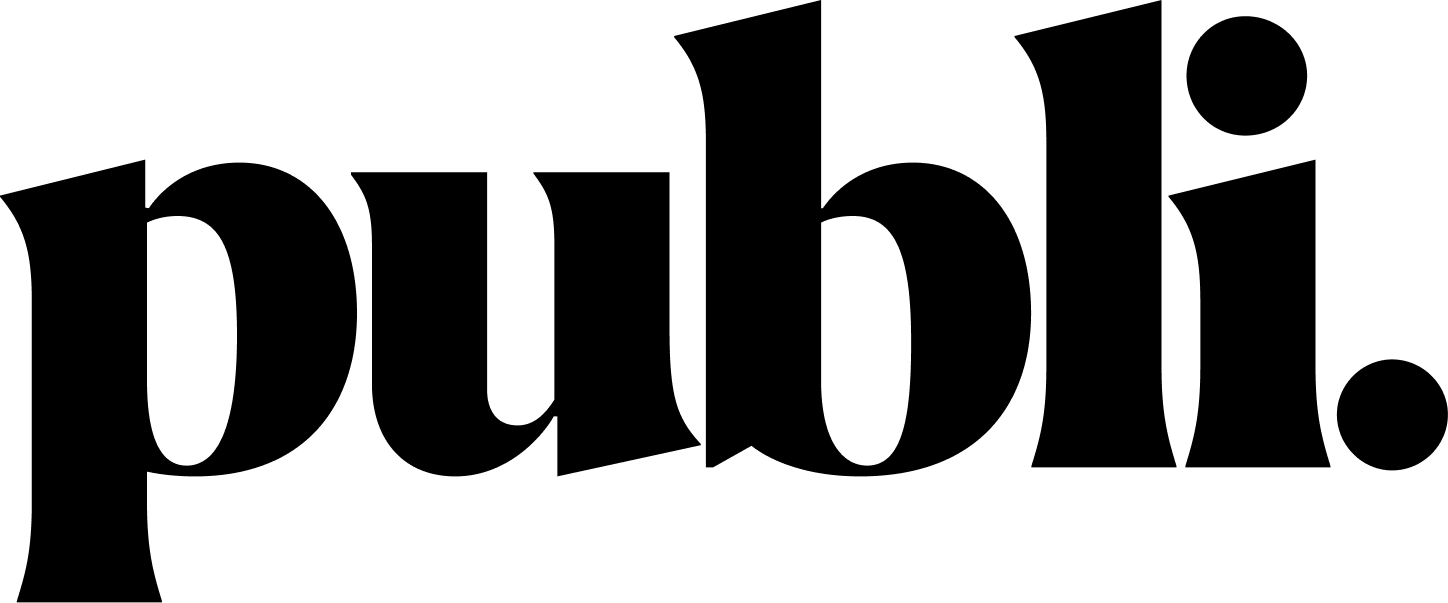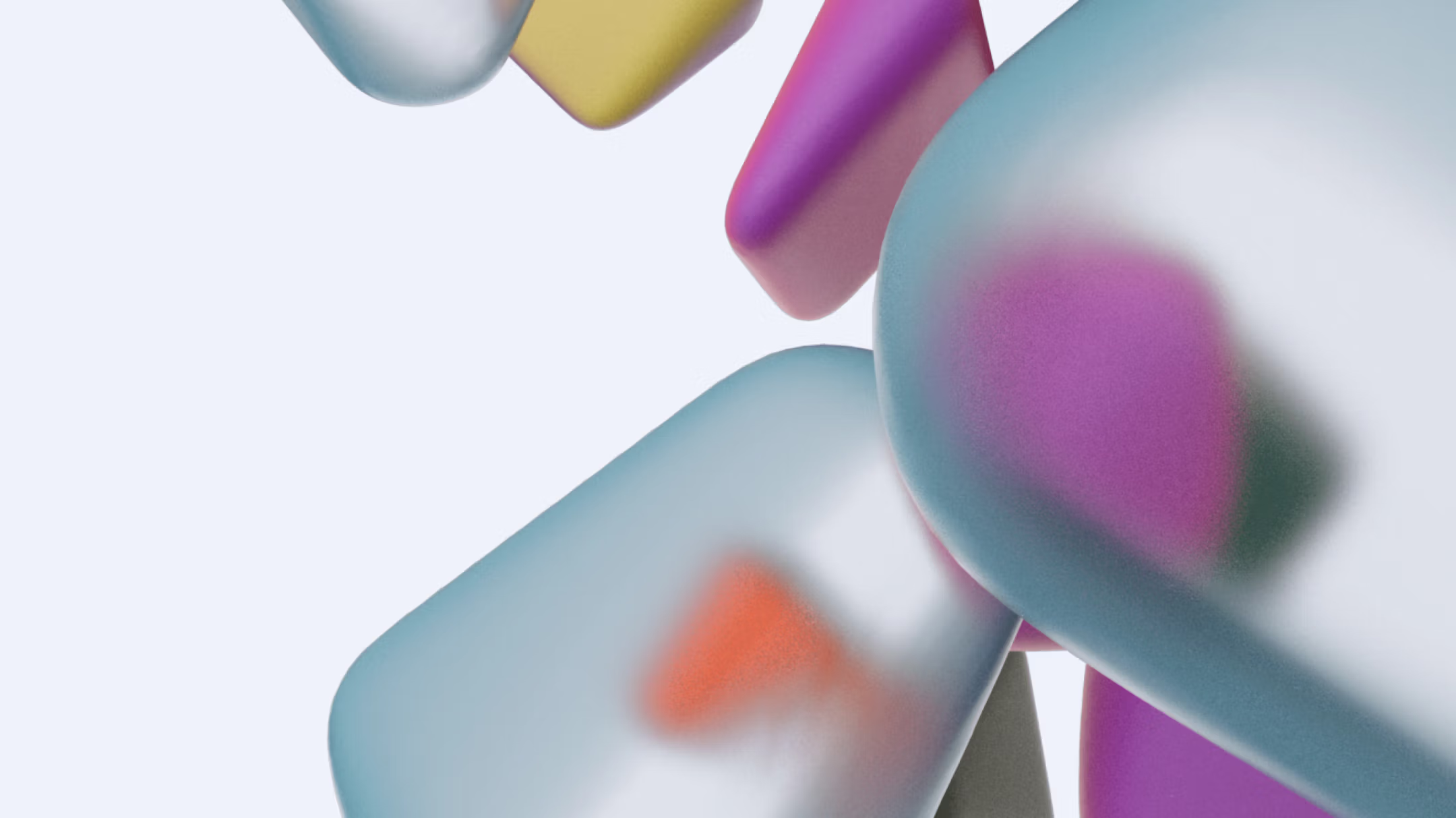Three Approaches to Getting Print Content Online (And When Each Works)
You've invested in creating beautiful print content—magazines, annual reports, marketing collateral. Professional photography, thoughtful design, careful editorial. That content represents real budget and real effort.
Now you need it online. Maybe for mobile readers, maybe for SEO, maybe because stakeholders expect digital access. The question isn't whether to go digital—it's how.
Publishers are handling this challenge in three main ways, and all three approaches are working for different organizations. Your situation—not some universal "best practice"—determines which makes sense for you.
Understanding the Challenge
Getting print content online isn't as simple as uploading a PDF. Print layouts are designed for 8.5" x 11" pages. Web content needs to work on everything from 6" phones to 27" monitors. Print reading happens in a linear, page-by-page flow. Web readers scan, jump around, and expect instant access to specific sections.
Different publishers are solving this in different ways based on their specific constraints: budget, volume, technical resources, audience preferences, and strategic goals. Here's what's actually working in the field.
Quick Comparison
Approach 1: Flipbook Platforms
What It Is
Flipbook platforms (Issuu, FlippingBook, and others) convert your PDF into an interactive page-turning experience. Readers see your exact print design and can "flip" through pages like a physical magazine. Upload your PDF, and within minutes you have a shareable link to embed on your website.
✓ Strengths
- Preserves your print design exactly.Every layout decision your design team made—column widths, typography, image placement, white space—appears online exactly as intended. If maintaining that specific visual experience matters to your brand, flipbooks deliver it.
- Incredibly simple setup.Upload PDF, get link. No conversion process, no layout adjustments, no technical complexity. Many publishers appreciate that simplicity, especially when working with limited technical resources.
- Good desktop experience.On a large monitor, the page-flip effect can be engaging. Readers who want that magazine-like experience get it.
- Works with your existing workflow.Your design team keeps working in InDesign, exporting PDFs as always. Nothing changes about content production.
⚠️ Tradeoffs
- Mobile experience requires pinch-zoom.Text sized for an 8.5" x 11" page doesn't fit a 6" phone screen. Readers need to constantly zoom and pan to read articles. For publishers whose readers are primarily mobile, this creates friction.
- SEO is limited.While platforms have improved (Google can now index some flipbook content), it's not the same as native HTML. Your article about "sustainable manufacturing trends" might not rank as well as competitor content in standard web format.
- Content stays in the viewer.Want to repurpose an article for your blog? Pull a quote for social media? You're back to manual copy-paste. The content exists only within the flipbook experience.
- Platform dependency.Your content lives on their infrastructure. Pricing changes, feature updates, and access are controlled by the platform.
Best For
- →Desktop-heavy audiences. If your analytics show 70%+ desktop traffic, the pinch-zoom issue affects fewer readers.
- →Design preservation is paramount. Some organizations value maintaining the exact print aesthetic above all else. That's a valid priority.
- →Low volume. If you publish 2-4 times per year, simplicity might outweigh other considerations.
- →Quick implementation needed. Sometimes you need content online today, not next week. Flipbooks get you there fastest.
- →Audience that prefers page-flip experience. Some readers genuinely enjoy the magazine-like interaction, especially for special publications or annual reports.
Real Examples
Many associations use flipbooks for member magazines because their members are comfortable with the format and primarily access content from desktops at work. Luxury brands sometimes choose flipbooks for digital lookbooks where preserving the exact art direction matters more than SEO.
Typical Cost
$19-299/month depending on volume and features. Some publishers negotiate annual contracts for better rates.
Approach 2: Manual HTML Conversion
What It Is
Someone on your team manually recreates your print content as web content—copying text, formatting it in your CMS, placing images, creating links, and adjusting the layout for web reading. This is careful, hands-on work that requires editorial judgment.
✓ Strengths
- Complete control over every detail.You decide exactly how each element translates to web. That pull quote that wrapped around an image in print? You can place it strategically for web reading. That dense data table? You can break it into a more scannable format.
- Catches nuances that automation might miss.A human editor sees when a photo caption needs context online that was obvious in print. They recognize when a print sidebar should become a standalone article online. They make judgment calls about what to emphasize for web readers.
- No new tools or learning curve.If you already have staff who understand both your content and your CMS, they're using familiar tools. No new software to learn or integrate.
- Perfect for mission-critical content.That annual report going to your board? You might want human eyes on every word and image placement. That level of care and attention is valuable for high-stakes content.
- Allows format adjustments for web.Print might have 3,000-word articles. Web readers might prefer those broken into 800-word sections with clear headers. Manual conversion lets you make those editorial decisions.
⚠️ Tradeoffs
- Time intensive.A 100-page magazine typically takes 3-8 hours to convert, depending on complexity. That's 3-8 hours of someone's time that could go to other work.
- Doesn't scale beyond certain volume.Converting one annual report? Maybe fine. Converting monthly magazines plus quarterly reports plus case studies? That's 40-100 hours annually. At some point, volume makes automation worth considering.
- Requires available staff time.This assumes you have someone with both the skills and the bandwidth. Pulling an editor from content creation to spend a full day on conversion means content creation doesn't happen that day.
- Can introduce inconsistencies.Different people might format things differently. One editor's judgment about how to handle a complex layout might differ from another's.
- Higher labor cost at scale.At typical staff hourly rates ($40-75/hour loaded cost), manual conversion of 12 magazines per year costs $1,440-$7,200 in labor annually.
Best For
- →Low volume publishing. If you publish 1-2 documents per year, manual conversion might make perfect sense. 8 hours twice a year is manageable.
- →High-stakes content with editorial nuance. Content that genuinely benefits from human editorial judgment throughout the conversion process.
- →Available staff time. You have team members with bandwidth who enjoy this type of detailed work.
- →Content that needs significant web adaptation. Sometimes print content genuinely should be restructured for web, not just converted. That requires editorial thinking.
- →Small organizations with limited budget. If monthly tool costs don't fit your budget but staff time is available, manual work might be your practical option.
Real Examples
Small associations with quarterly newsletters often handle conversion manually. University alumni magazines sometimes have student workers or interns assist with conversion during slower periods. Nonprofits with tight budgets but dedicated volunteers sometimes take this approach.
Typical Cost
Staff time × hourly rate. If you're paying (or valuing) staff time at $50/hour, a 4-hour conversion costs $200 in labor. Whether that's "expensive" depends on your alternatives and constraints.
Approach 3: Automated HTML Conversion
What It Is
Specialized software converts your PDF to mobile-responsive HTML automatically, using AI and spatial intelligence to preserve reading order and structure. Upload your PDF, get clean HTML output in minutes, review and adjust as needed, then publish.
✓ Strengths
- Scalability.Whether you convert 5 pages or 500, the time investment is roughly the same. As volume increases, the efficiency gains multiply.
- Consistent quality.The conversion process works the same way every time. No variation based on who's doing the work or how much time they have.
- Mobile-responsive by default.Content automatically adapts to screen size—no pinch-zoom needed. Text remains readable on phones, tablets, and desktops.
- SEO-friendly output.Proper HTML structure with semantic headings, clean paragraphs, and properly associated images means Google can fully index and rank your content.
- Content becomes reusable.That magazine article is now structured HTML you can: publish on your website, adapt for a blog post, pull quotes for social media, include in email newsletters, or provide to partners. One conversion creates many uses.
- Preserves complex layouts.Good automated conversion handles multi-column layouts, text wrapping around images, caption associations—the complex spatial relationships that make magazine layouts challenging.
- Time savings at volume.Converting in 5 minutes instead of 4 hours means 3.75 hours saved per document. At monthly publishing, that's 45 hours saved annually. At weekly, it's 195 hours.
⚠️ Tradeoffs
- Initial setup and learning.Any new tool requires time to learn. Understanding how to prepare files, review output, and integrate with your workflow takes upfront investment.
- Still requires review.Automated doesn't mean no human involvement. You'll review output, make adjustments, and ensure quality. Most publishers spend 15-30 minutes reviewing each conversion.
- Monthly cost.Subscription tools have ongoing costs. Whether that's cheaper than manual labor depends on your volume, but it's a predictable monthly expense.
- Format differences from print.Automated conversion creates web-native HTML, not a replica of your print layout. Some publishers initially find this jarring until they see how much better it works on mobile.
- Quality depends on PDF complexity.Simple layouts convert cleanly. Complex magazine layouts require more sophisticated tools. Not all automated conversion is created equal—some tools handle complexity much better than others.
Best For
- →Regular publishing. Monthly magazines, quarterly reports, ongoing case studies—anytime volume justifies automation.
- →Complex layouts. Multi-column magazines where manual conversion takes 4+ hours and free tools scramble reading order.
- →Mobile-heavy audiences. If 60%+ of your readers are on phones, mobile-responsive HTML significantly improves their experience.
- →SEO matters. Organizations that need content to rank in search and be discoverable benefit from proper HTML structure.
- →Content reuse workflow. Publishers who want to repurpose content across multiple channels (blog, social, email, partners) benefit from structured HTML.
- →Time-constrained teams. When staff time is the limiting factor, automation can free up hours for content creation, strategy, and other high-value work.
Real Examples
Trade publishers with monthly magazines use automated conversion to maintain tight production schedules. Corporate marketing teams converting quarterly reports and monthly white papers use automation to handle consistent volume. Higher education institutions converting alumni magazines plus program materials benefit from the time savings.
Typical Cost
$149-449/month depending on volume, or pay-per-conversion for lower volume. ROI calculation: if you're converting 5+ documents per month and manual conversion takes 4 hours each, you're saving 20 hours monthly. At $50/hour value, that's $1,000 in labor savings monthly.
How to Decide: A Decision Framework
The "best" approach depends entirely on your specific situation. Here are the key factors to consider:
Volume
- 1-2 documents per year? Manual conversion might be perfectly manageable. The simplicity of flipbooks might also work.
- Monthly or quarterly? Automation starts making sense. 12 manual conversions per year = 48-96 hours of labor.
- Weekly or multiple publications? Automation becomes essential unless you have dedicated staff for conversion work.
Audience
- Desktop-heavy (70%+)? Flipbooks work reasonably well. Mobile experience isn't affecting the majority.
- Mobile-heavy (60%+)? HTML (manual or automated) provides significantly better reading experience.
- Mixed audience? Consider hybrid approaches—HTML for better mobile, but maintain design quality.
Technical Resources
- Have developer on staff? You might build custom solutions or integrate automated tools with existing systems.
- Limited technical resources? Simplicity matters. Flipbooks require least technical setup. Manual conversion uses tools you already know.
- Can invest in learning new tools? Automated conversion tools have learning curves but save time long-term.
Budget
- Tight budget, available staff time? Manual conversion uses labor you're already paying for.
- Budget for tools, constrained staff time? Automation converts time into money—often favorably.
- Ample budget? Optimize for quality, team bandwidth, and reader experience rather than cost.
Strategic Goals
- SEO is critical? HTML (manual or automated) provides best search visibility.
- Design preservation paramount? Flipbooks or very careful manual conversion maintain print aesthetic.
- Content reuse needed? Structured HTML enables repurposing. Flipbooks lock content in viewer.
- Speed to publication matters? Flipbooks are fastest. Automation is second. Manual takes longest.
Content Complexity
- Simple layouts? Free PDF converters might work. Manual is straightforward. Any approach works.
- Complex magazine layouts? Specialized automated tools or careful manual work preserve reading order. Free tools will scramble. Flipbooks sidestep the issue but with mobile tradeoffs.
Pain Points
- What's not working now? If mobile experience is terrible and readers complain—HTML helps. If conversion takes too long—automation helps. If SEO is invisible—HTML helps.
- What's working well? Don't fix what isn't broken. If current approach meets needs, that might be your answer.
Hybrid Approaches
Many publishers don't choose just one approach—they mix based on content type:
- Archives as flipbooks + new content as HTML. Maintains existing URLs and SEO from flipbook archives. Improves new content going forward. No forced migration of years of content.
- Flagship magazine as manual conversion + regular content automated. The quarterly showcase magazine gets hands-on editorial attention. Monthly newsletters and updates get efficient automated treatment.
- Print version + multiple digital formats. Some publishers provide flipbook for readers who want print-like experience AND HTML for mobile/SEO. Serve different reader preferences.
Questions to Ask Yourself
Before deciding, consider:
- How many documents do you convert annually? This largely determines whether automation ROI makes sense.
- What percentage of your readers are on mobile? Check your analytics. Mobile traffic above 60% suggests HTML would improve experience significantly.
- How important is SEO for content discovery? If search traffic matters, HTML provides measurable advantage.
- Do you need to repurpose content across channels? Blog posts, social media, newsletters, sales collateral—structured HTML makes this practical.
- What's your team's capacity for conversion work? Hours spent converting is hours not spent creating, strategizing, or engaging audience.
- What's actually frustrating about your current approach? Sometimes the pain point clarifies the right solution.
- What would "better" look like specifically? Define success before choosing tools.
Getting Started With Each Approach
If Choosing Flipbooks
- Compare platforms (Issuu, FlippingBook, others) on features and pricing
- Upload a test PDF to see actual output
- Check mobile experience on actual phones
- Review analytics capabilities
- Understand costs at your volume
If Choosing Manual Conversion
- Document current time per document (track reality, not estimates)
- Calculate annual labor hours and cost
- Create style guide for consistency
- Consider whether volume will grow (plan for scale)
- Identify if staff bandwidth is really available
If Choosing Automated Conversion
- Test on your actual PDFs (quality varies by complexity)
- Calculate ROI based on your specific volume
- Plan for 2-3 hours learning/setup time
- Understand review process (you'll still check output)
- Evaluate how well it handles your typical layout complexity
The Reality: There's No Universal "Right Answer"
A small association publishing twice yearly might choose flipbooks for simplicity. A trade publisher with monthly magazines might choose automation for efficiency. A university with careful alumni relations might choose manual conversion for editorial control.
All three are making rational choices based on their specific situations.
The question isn't "which approach is best?"—it's "which approach fits our specific constraints, goals, audience, and resources?"
What's Your Situation?
Think through:
- Your actual publishing volume and frequency
- Your audience's device usage (check analytics)
- Your team's available time and technical resources
- Your strategic priorities (SEO, design, speed, cost)
- What's genuinely not working about current approach
Then choose the approach that fits. Not the one that sounds best in theory or that other publishers are using, but the one that solves your actual problems within your actual constraints.
And remember: you can always change approaches as your situation evolves. Many publishers who started with flipbooks moved to HTML as mobile traffic increased. Others who tried manual conversion switched to automation as volume grew. Your choice today doesn't lock you in forever.
Test Automated Conversion Quality
Upload your PDF (free 10-page test)
See how your layouts convert
Not Sure Which Approach Fits?
20-minute consultation
Talk through your specific situation