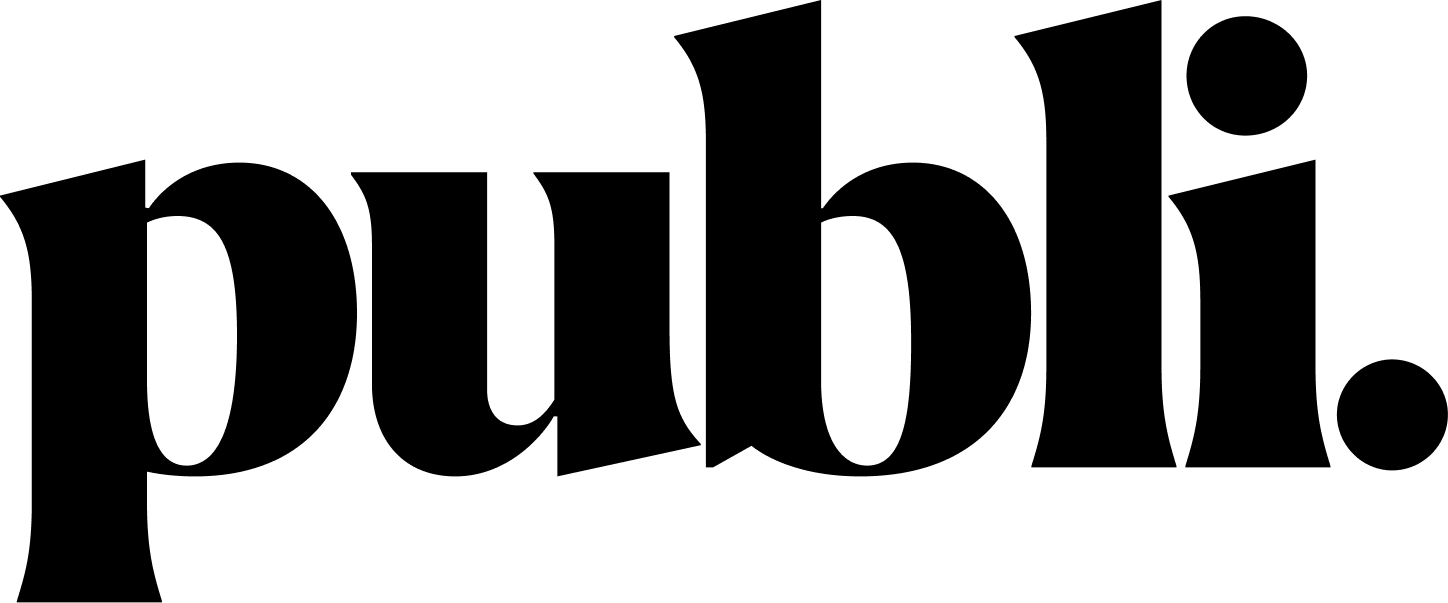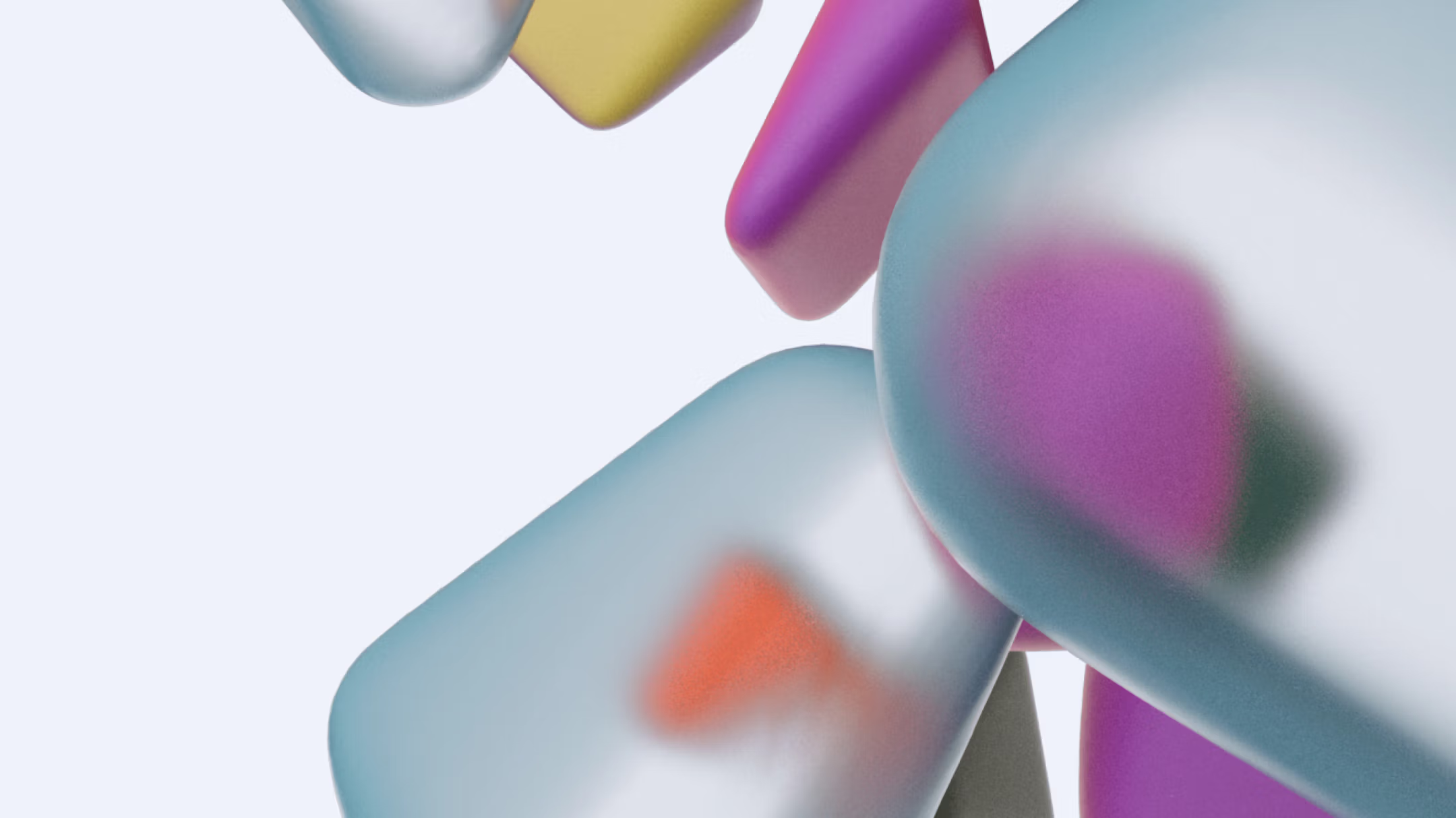Manual vs. Automated PDF Conversion: When Does Each Make Sense?
Understanding your publishing workflow to make the right choice for your situation
If you're converting PDFs to HTML for your website, you've probably wondered whether manual conversion or automation makes more sense. Maybe you've been doing it manually for years and wonder if there's a better way. Or perhaps you've looked at automation tools and thought, "Is this actually worth it?"
The answer isn't universal. Both approaches work—the question is which fits your specific situation.
Let's clarify what we're comparing:
- Fully manual: Your team extracts text, rebuilds structure, formats everything from scratch (12-30 hours per professional magazine)
- Automation + review: AI does the baseline conversion in minutes, your team reviews and refines (1-2 hours total)
Automation doesn't mean "hands off" - it means the heavy lifting happens automatically, then you apply human judgment to review and adjust. This is fundamentally different from building everything from scratch.
What Manual Conversion Does Well
Manual PDF conversion means having someone on your team extract text, images, and formatting from PDFs and rebuild them as HTML. This approach has real strengths that matter for many publishers.
Complete Editorial Control
When you convert manually, you make deliberate choices about every element. That pull quote positioned awkwardly in the PDF? You decide exactly where it should go. The caption separated from its image? You manually associate them correctly.
This level of control catches nuances that automation might miss. You're applying human judgment to every decision.
Catching Context and Meaning
Manual conversion excels when context matters. Your team member knows that those three short paragraphs should actually be a bulleted list. They understand that the sidebar content should be formatted as a callout box. They recognize when a caption needs a small edit.
This contextual understanding is hard to automate.
Low Volume Feasibility
If you're only converting one or two very simple documents per year, and each takes under 2 hours, manual conversion is perfectly reasonable. 2-4 hours total per year doesn't create a bottleneck.
The Tradeoffs of Manual Conversion
Manual conversion works well in some situations, but it comes with real costs that grow with volume and complexity.
Time Investment Per Document
Manual PDF conversion of professional magazines takes significantly longer than most publishers initially estimate:
Realistic time investment:
- Simple newsletter (8-12 pages, single column): 1-2 hours
- Medium complexity magazine (30-50 pages, multi-column): 12-18 hours
- High complexity magazine (40-80 pages, extensive layouts): 20-30 hours
- Very large publication (80-120+ pages): 30-40+ hours
The time adds up because you're extracting all text paragraph by paragraph, determining correct reading order across columns, recreating heading hierarchy, placing every image, associating captions, positioning pull quotes, and quality checking everything multiple times.
For a quarterly magazine (40-50 pages):
4 issues × 18 hours each = 72 hours annually
That's nearly two full work weeks per year
For a monthly magazine:
12 issues × 15 hours each = 180 hours annually
That's 4.5 work weeks per year
Doesn't Scale Beyond a Certain Point
Manual conversion works fine at very low volume with simple documents. But as volume or complexity increases, it becomes a bottleneck. At higher volumes, manual conversion means dedicating substantial staff time or hiring specifically for this work.
Opportunity Cost
Those hours spent on manual conversion aren't available for other work. If your communications director is spending 15 hours converting the quarterly magazine, that's 15 hours they're not spending on strategy, member engagement, content creation, or campaign development.
The real cost isn't just the hourly rate—it's what else could be accomplished with that time.
What Automated Conversion Does Well
Automated PDF conversion uses AI and algorithms to extract content, preserve reading order, and generate clean HTML. This approach has different strengths.
Speed and Scale
Automation converts a 100-page magazine in minutes instead of hours. Upload the PDF, process it, and download clean HTML. What took a full workday now takes 5 minutes of processing time plus 30-60 minutes of review.
For a quarterly magazine:
4 issues × 18 hours manual = 72 hours annually
With automation: 4 issues × 1.5 hours review = 6 hours annually
Time reclaimed: 66 hours per year
You Still Apply Editorial Judgment
Automation isn't "set it and forget it." The workflow is:
- AI does the baseline work (5 minutes): Extracts content, determines reading order, creates structure, generates HTML
- You review and refine (1-2 hours): Verify quality, adjust edge cases, confirm formatting
- Publish: Clean HTML ready to go
The key difference: You're reviewing and adjusting work that's 95% complete, not building from scratch. You still make the final call on everything—you're just not doing tedious extraction work anymore.
Consistent Output Quality
Automation applies the same logic to every document. The reading order determination, heading hierarchy, and formatting follow consistent rules. You're not dealing with variations based on who's doing the conversion or their interpretation.
Frees Staff for Higher-Value Work
When conversion takes 1.5 hours instead of 18 hours, your team's time gets redirected to work that requires human judgment and creativity: content strategy, editorial development, audience engagement, creative work that can't be automated.
Enables Content Reuse
Automated conversion generates structured HTML that's ready to repurpose across channels. That magazine becomes individual blog posts, social media content, newsletter features, and email campaigns. Manual conversion can do this too, but the time investment often means content doesn't get repurposed.
The Tradeoffs of Automated Conversion
Monthly Cost vs. Occasional Labor
Automation typically works on subscription: $149-399/month depending on volume. For publishers converting frequently, this cost is easily justified. For very low-volume publishers with simple documents, it might not be.
Learning Curve
Automation requires learning how the tool works: optimal PDF preparation, reviewing output, integrating into workflow, training team members. This learning curve is typically short (a few hours), but it's real effort upfront.
Not Necessary for Very Simple Layouts
If your PDFs are straightforward—single-column reports, simple newsletters—free converters often work fine. Automation's value proposition is specifically for complex publishing layouts where reading order preservation matters.
When Manual Conversion Makes Sense
With realistic time estimates, manual conversion is the practical choice in fewer situations than you might think.
Very Simple Documents
If your content is straightforward and only takes 30-60 minutes to convert, manual is reasonable. An 8-page monthly newsletter with simple layout might take 45 minutes. At 9 hours annually, automation might be overkill.
Publishing 1-2 Very Simple Documents Per Year
One or two simple documents annually, each taking 1-2 hours to convert: 2-4 hours total per year. At that minimal time investment, subscription cost doesn't justify.
Testing Before Committing
Converting one issue manually lets you test whether HTML conversion matters for your audience before investing in automation.
When Automation Makes Sense
With realistic time estimates for professional magazines, automation provides dramatic value.
Publishing Quarterly or More with Professional Magazines
Even at quarterly frequency, the time savings are substantial:
Quarterly professional magazine: 4 issues × 15 hours manual = 60 hours annually
With automation + review: 4 issues × 1.5 hours = 6 hours annually
Time reclaimed: 54 hours per year
Any Professional Magazine Taking 12+ Hours Manual
If each document takes 12+ hours manually, automation makes financial sense even at very low frequency. Even twice yearly:
2 documents × 15 hours = 30 hours manual
2 documents × 1.5 hours review = 3 hours with automation
Time reclaimed: 27 hours
Staff Time Is Constrained
If your team is stretched thin, those 15+ hours per document become impossible to absorb. Either conversion doesn't happen (content stays in PDF), or someone is pulled from higher-priority work.
You Need Content for Multiple Channels
If you're repurposing magazine content for blog posts, social media, newsletters, and email campaigns, automation's structured HTML output makes this practical.
Calculate Your Annual Time Investment
Realistic time estimates by document type:
| Document Type | Manual Time | Automation + Review | Time Savings |
|---|---|---|---|
| Simple newsletter (8-12 pages, single-column) | 1-2 hrs | ~25 min | 85-90% |
| Medium magazine (30-50 pages, multi-column) | 12-18 hrs | ~1.5 hrs | 90-92% |
| High complexity (40-80 pages, extensive layouts) | 20-30 hrs | ~2 hrs | 90-93% |
| Large publication (80-120+ pages) | 30-40+ hrs | ~3 hrs | 90-92% |
The typical savings: 85-93% time reduction for professional magazines.
Calculate Your Specific Numbers
Use our interactive calculator to see exactly how much time and money you could save based on your specific publishing volume and document complexity.
Try the ROI Calculator →The Break-Even Point
Example 1
Quarterly Professional Magazine
4 magazines × 15 hours = 60 hours annually
At $50/hour = $3,000 annual cost
Automation at $199/month = $2,388/year
With automation: 4 × 1.5 hours = 6 hours annually
Saves: $612 annually + reclaims 54 hours
Verdict: Clear financial win plus massive time savings
Example 2
Monthly Magazine
12 magazines × 15 hours = 180 hours annually
At $50/hour = $9,000 annual cost
Automation at $199/month = $2,388/year
With automation: 12 × 1.5 hours = 18 hours annually
Saves: $6,612 annually + reclaims 162 hours
Verdict: Automation provides massive ROI
Example 3
Large Annual Report
1 report × 35 hours manual
At $50/hour = $1,750 per report
Automation: 5 min + 3 hours review = $150-200 labor
Saves: ~$1,500+ per report
Verdict: Even for single annual publication, automation could pay for itself
The Value of Reclaimed Time
60 hours reclaimed annually (quarterly magazine):
- 1.5 work weeks for strategic planning
- Content reuse: turn each magazine into 40+ blog/social posts
- Member/alumni engagement initiatives
- Projects that have been perpetually backlogged
180 hours reclaimed annually (monthly magazine):
- Over a full month of work time
- Enough capacity to add a whole new initiative
- Build comprehensive content reuse program
What Publishers Are Actually Doing
Professional Association (Quarterly Magazine)
Chose: Automation + review
Why: 4 issues per year, each 40-page magazine with multi-column layouts. Fully manual: 15-18 hours per issue. With automation: 5 minutes processing + 1.5 hours review. Reduced from 60-72 hours annually to 6 hours. Reclaimed 54-66 hours now spent on member engagement and strategic communications.
Trade Magazine Publisher (Monthly)
Chose: Automation + review
Why: 12 issues per year, 35-40 pages each. Fully manual: 15 hours per issue = 180 hours annually. With automation: 1.5 hours review per issue = 18 hours annually. Saves 162 hours per year. Reclaimed capacity now used for content reuse—turning each magazine into 10-12 blog posts and extensive social media content.
Decision Framework
Key questions to ask:
Volume:
How many documents do you convert per year?
- 1-2 simple documents → Manual might make sense
- 3-4 professional magazines → Automation likely worth it
- 6+ documents → Automation definitely worth it
Time Per Document:
Track your actual time—don't estimate
- Under 2 hours → Manual fine at very low volume
- 12+ hours → Automation worth it even at low frequency
- 20+ hours → Automation essential
Staff Capacity:
- Who does conversion work now?
- Does it create deadline pressure?
- What could your team do with reclaimed time?
Content Reuse:
- Do you repurpose content across channels?
- Need to extract articles for blog, social, email?
- Structured HTML makes this easier
Making Your Decision
Track your actual time on the next conversion from start to finish—don't estimate. If you're spending 12+ hours per document, automation is worth exploring even at very low frequency.
- Spending 60+ hours annually? Automation provides both financial savings and massive strategic capacity (1.5+ work weeks reclaimed).
- Spending 100+ hours annually? Automation is essential—you're spending 2.5+ work weeks per year on conversion.
- Spending under 5 hours annually on simple documents? Manual might remain practical.
The reality for professional publishers: Most professional magazines (30-80 pages with multi-column layouts) take 12-30 hours to convert manually. At quarterly frequency, that's 48-120 hours annually. At monthly, it's 144-360 hours annually.
Automation with review reduces this to 6-24 hours annually for quarterly, or 18-36 hours for monthly. Even when the dollar cost seems close to break-even, reclaiming 50-300+ hours annually has transformative value.
The Bottom Line
Manual PDF conversion works well for very simple documents (under 2 hours each) at low volume—basic newsletters published infrequently.
Automated conversion with human review works well for professional magazines, association publications, alumni magazines, and any document that takes 10+ hours to convert manually. It reduces 15-30 hours of manual work to 1.5-2 hours of review time, while preserving editorial control and quality.
The key insight: With realistic time estimates for professional magazine layouts, automation isn't just "nice to have"—it's often the only practical way to make HTML conversion feasible.
A 40-page professional magazine takes 12-18 hours to convert manually. Even at quarterly frequency, that's 48-72 hours annually—1.5-2 full work weeks. Most small teams can't absorb this time investment, which is why they stay with PDFs or flipbooks.
Automation makes it possible: reduce to 6 hours annually of review time. Still apply editorial judgment to every issue, but reclaim 42-66 hours for strategic work.
Don't guess about your time investment. Track your next manual conversion honestly—every hour counts. Then calculate annual investment. If it's 50+ hours (common for quarterly professional magazines), automation almost certainly provides value even if the direct dollar cost seems close.
The reclaimed time—42 hours, 100 hours, 150+ hours annually—has strategic value beyond the labor cost calculation. That's capacity for content reuse, strategic planning, audience engagement, and projects that never happen when teams are spending weeks per year on manual conversion.
Test Automation with Your Own PDFs
Upload your PDF and see how your layouts convert.
Free test, no commitment required.
Have Questions About Your Situation?
We're happy to talk through what might make sense for your publishing operation.
No pressure, just helpful conversation.